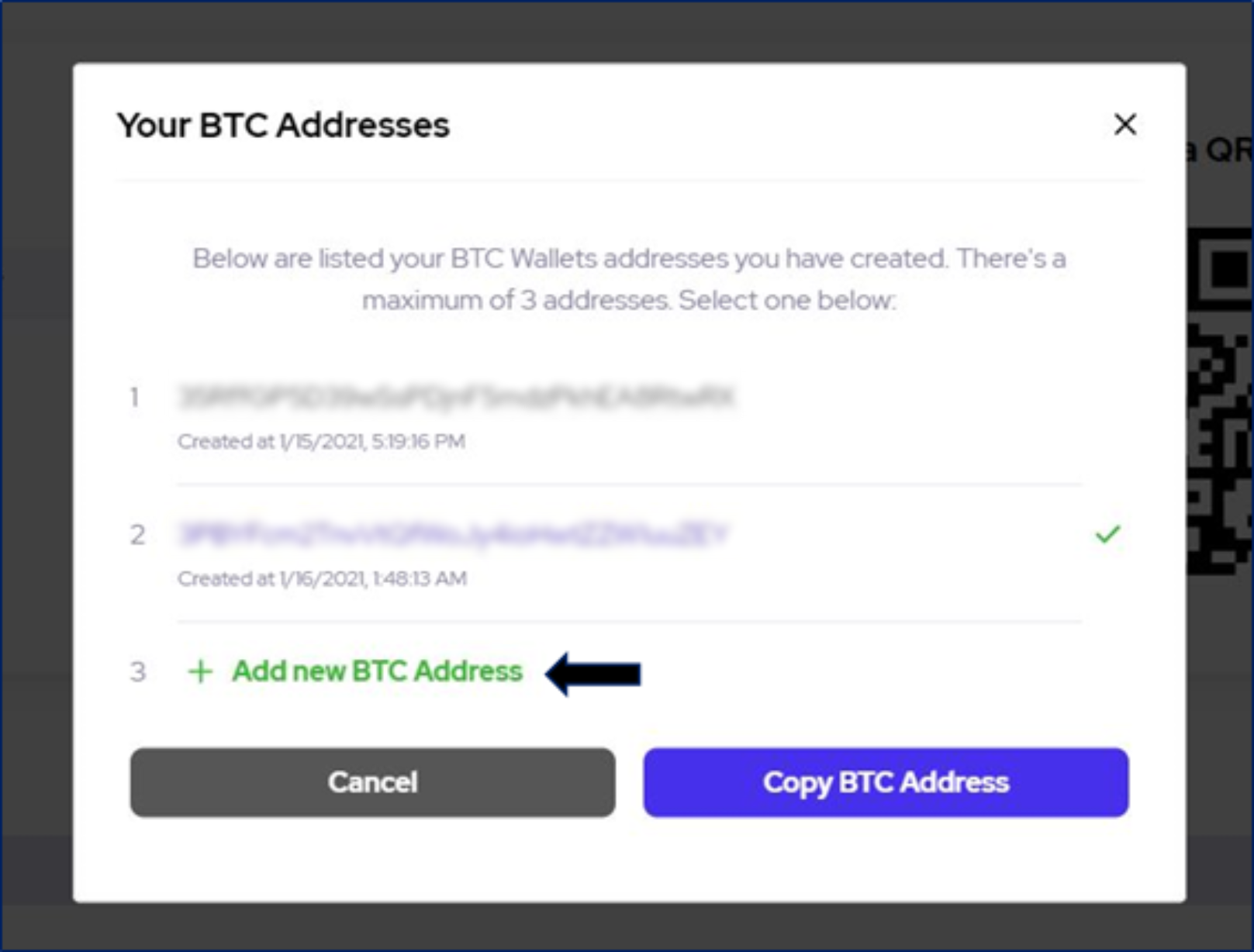If you wish to receive Cryptocurrency on your Zeply account from an external wallet, please follow the instructions below:
Click on the “Receive” tab on the left-hand side of your account.
You will then be presented with your own address which can be copied by clicking on the highlighted icon shown below:
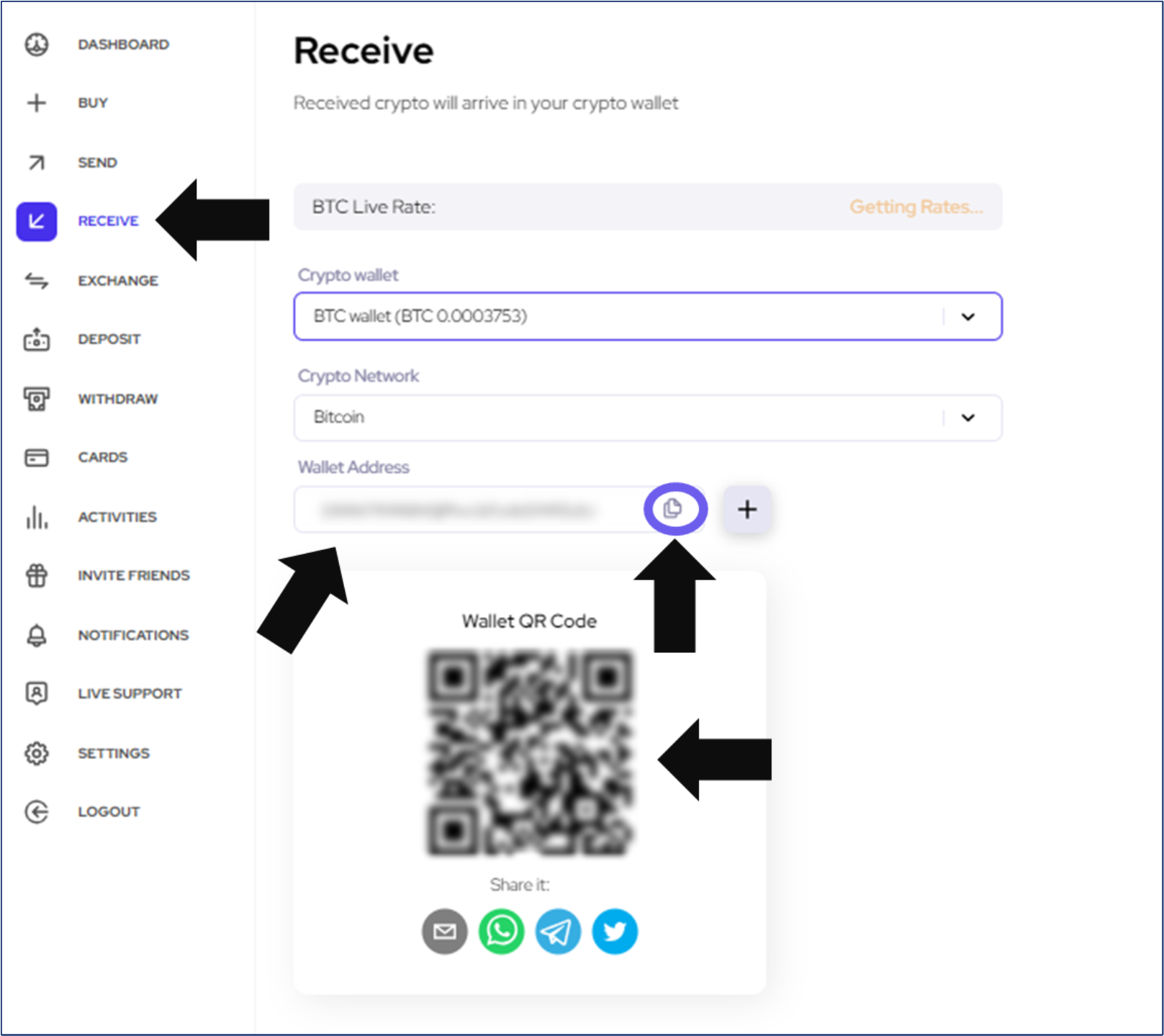
You can also download the corresponding QR code for this Bitcoin address from the right-hand side of the page by clicking “Download QR Code“.
You are also able to share your crypto wallet address to Email, Whatsapp,Telegram, and Twitter directly from your Zeply account. By clicking on one of the icons, a pop-up box will appear with instructions on how to send the address through your selected platform.
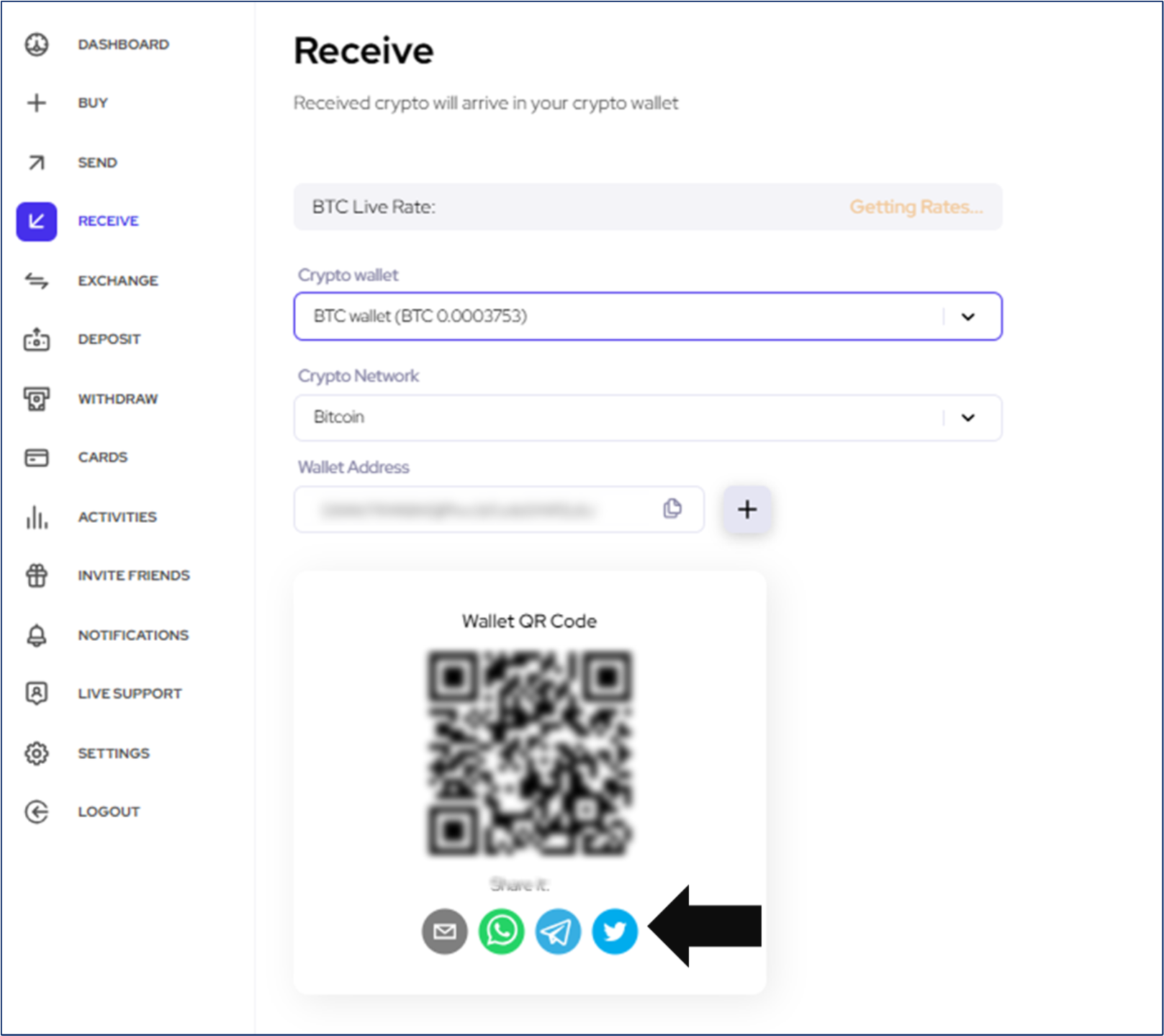
Adding a Wallet Address to your Zeply Account:
On Zeply, you can generate up to 3 unique wallet addresses on your account. In order to add a wallet address, you would need to click on the + sign located near the wallet address as shown below.
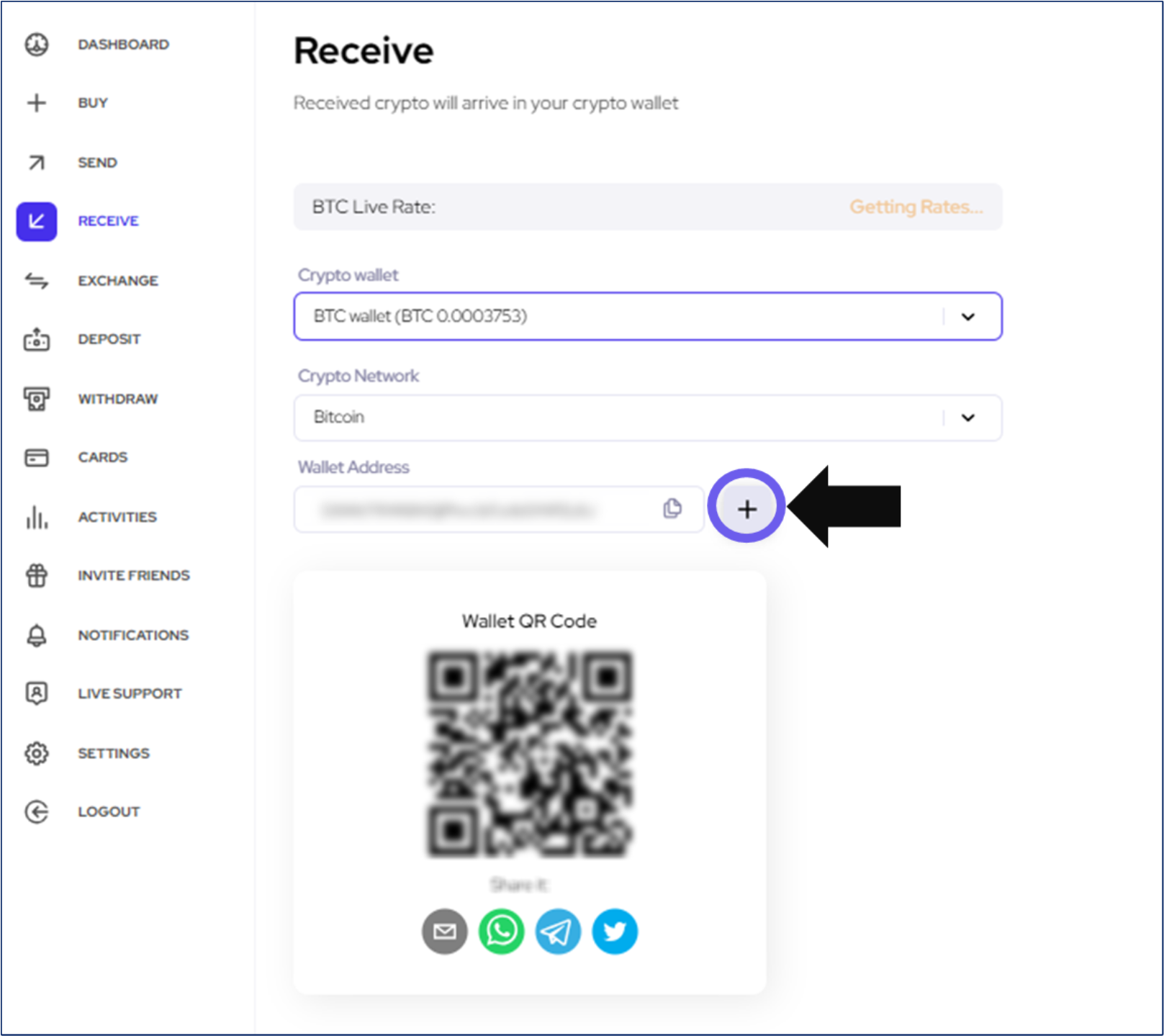
Then, you would need to click the Add new BTC Address button to add another BTC address. Kindly see an example below:
You can add up to 3 wallet addresses for each respective cryptocurrency!