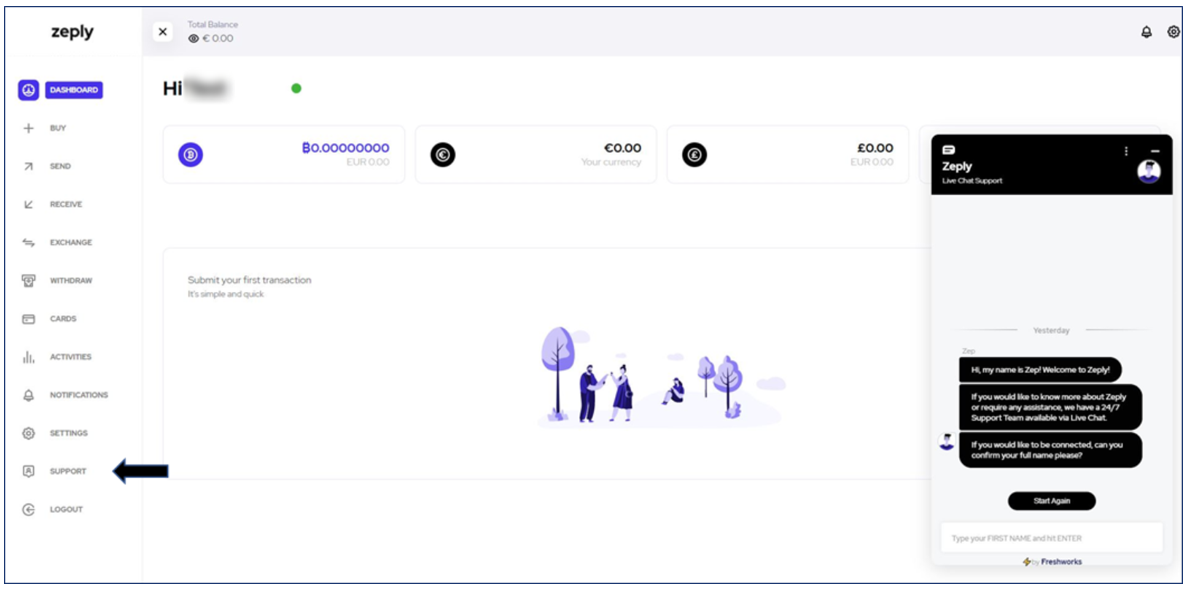Here at Zeply, we offer a Live Chat Customer Support Service which is available 24/7 to assist you with any queries whatsoever that you might have before or after creating your Account with us.
Mobile Phone Device:
Should you wish to reach out to us via Live Chat from our website using your mobile phone device, you would kindly need to tap the black bubble located on the bottom-right of your device. You will then need to enter your full name, tap Enter and you will be redirected to one of our specialized support Agents.
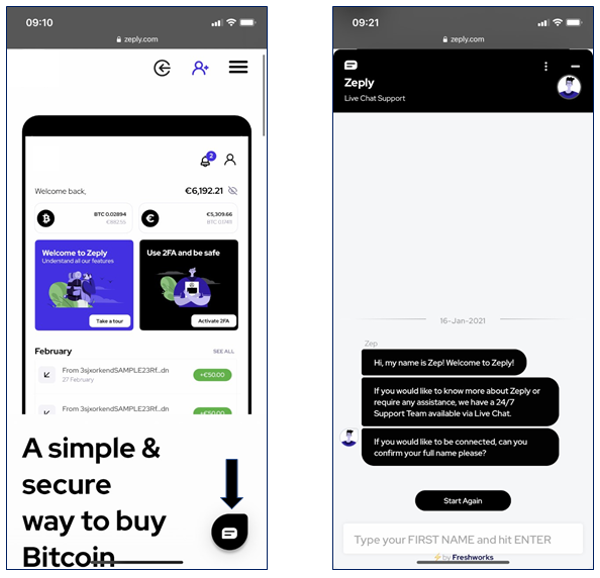
If you would like to access our Live Chat whilst logged in to your account on your mobile device, you would first need to tap on the 3 horizontal lines located on the bottom-right of your screen. Once you have done that, the option tabs will appear on the left-hand side of your screen. Your last step is to tap Support and you will open a Live Chat with one of our specialized Agents as shown below:
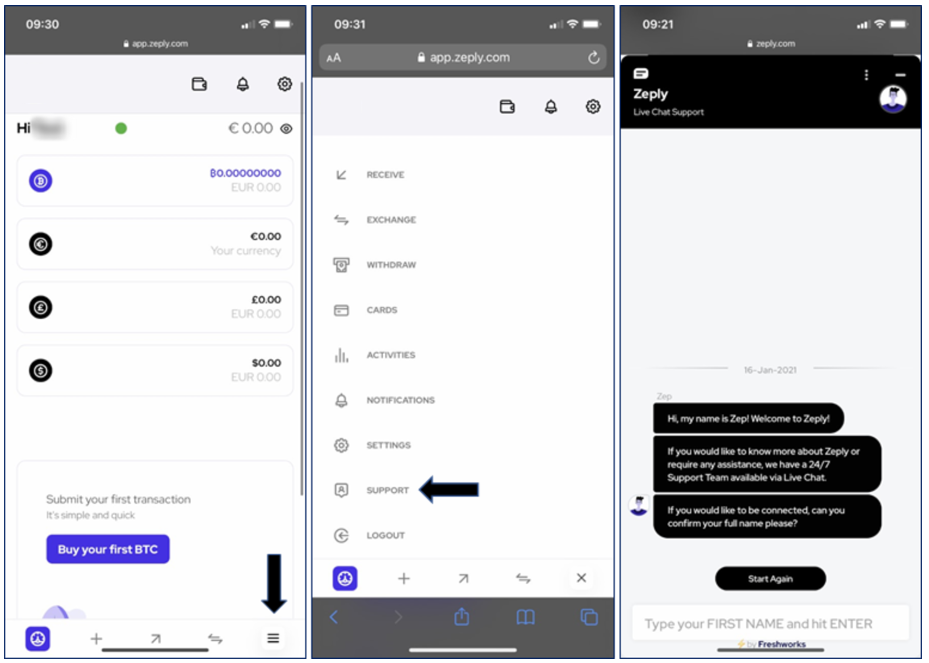
Desktop:
If you are using a desktop computer and you would like to start a Live Chat with us, all you need to do is click the black bubble located on the bottom right side of the website. Kindly refer to the example below:
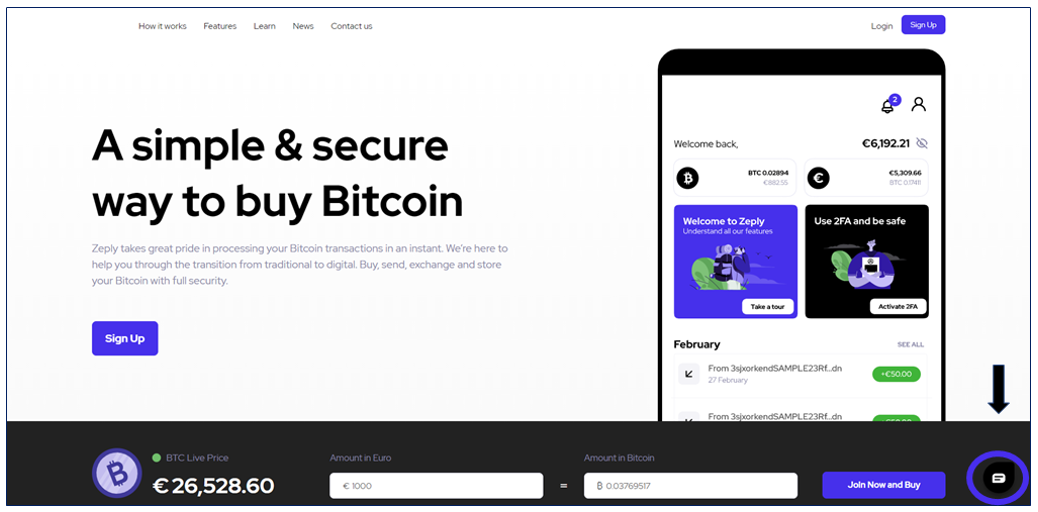
Then, you will need to enter your name and hit Enter to be redirected to one of our specialized Agents.
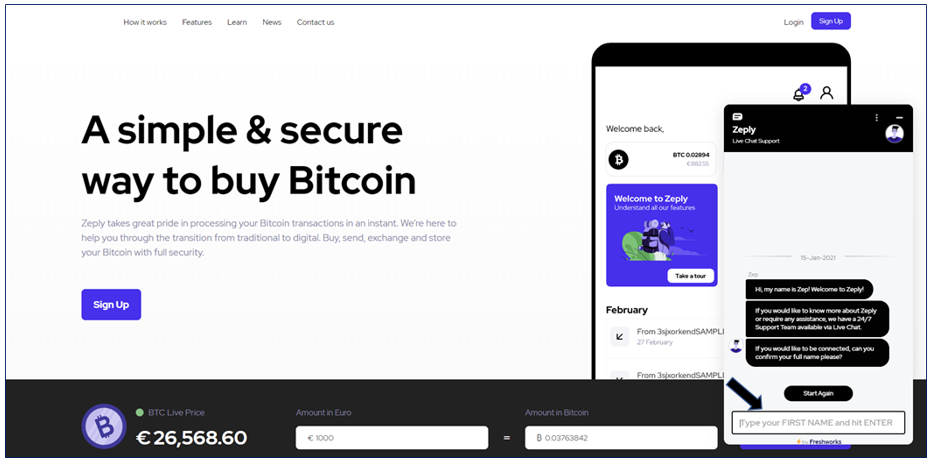
If you want to start a Live Chat whilst logged in to your account when using a desktop computer, you would just need to click the Support button located on the left-hand side of your account. Kindly see the example below: