If you would like to verify your phone number for 2 Factor Authentication (2FA) or simply need to update it, head over to the “Settings” tab on your account.
Enter or amend your phone number in the box as shown below. When entering your phone number, the + symbol has already been made for you. The first two zeroes of your number do not need to be entered, however, we will require your country code.
Kindly follow the example below:
If your number is +0012345678910
You will need to enter 12345678910
Once your change has been made, click on “Request Changes“.
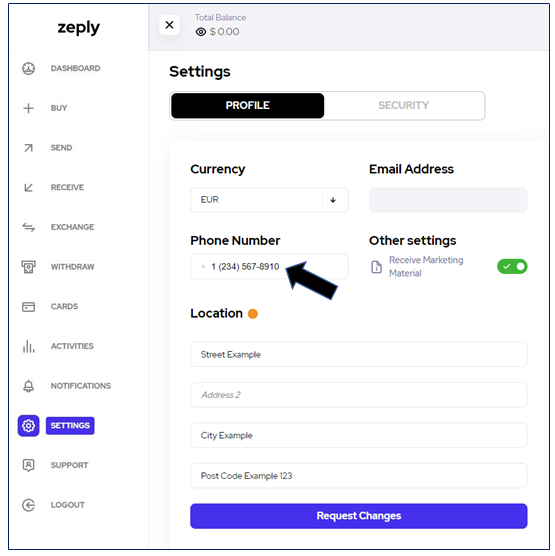
If you are updating your number, you will encounter a pop-up box that explains that any changes made to your account may affect your KYC verification. Click on “Proceed” to continue.
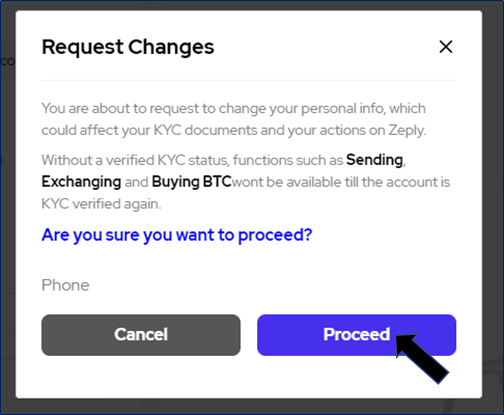
You will then receive a code that is sent to your new number for confirmation.
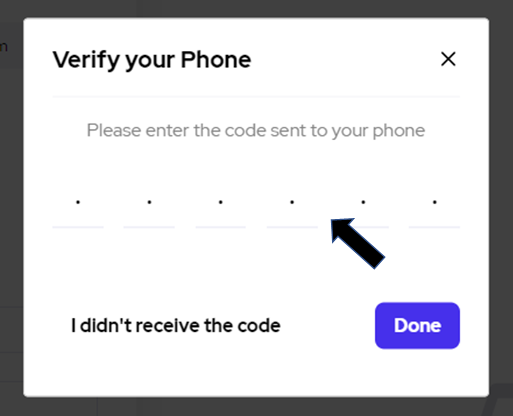
If the code entered is correct, your number will be updated!
Kindly note that if your 2FA is enabled via SMS, it will be automatically disabled. Kindly re-enable your 2FA following this useful guide found by clicking here.