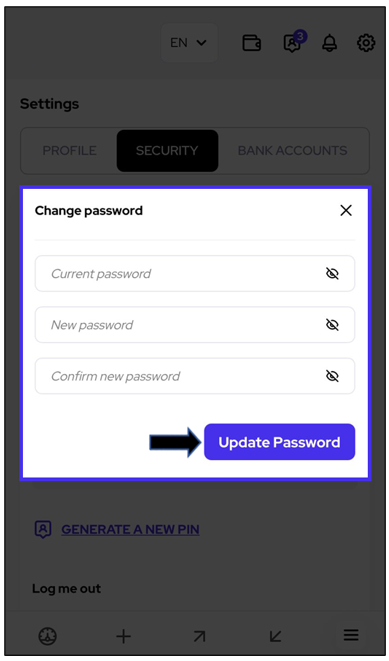Your password can be updated at any time, directly from your Zeply account. If you do not have access to your account, please reset your password here.
You can change your password from the “Settings” tab.
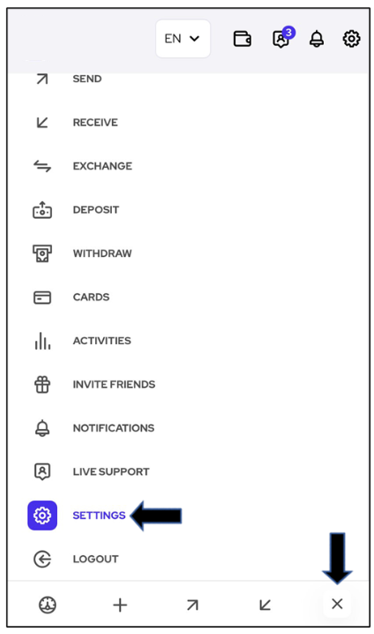
Whilst in the Settings section, click on the “Security” tab. You will then see the option to “Change Your Password”. Click on the option to proceed.
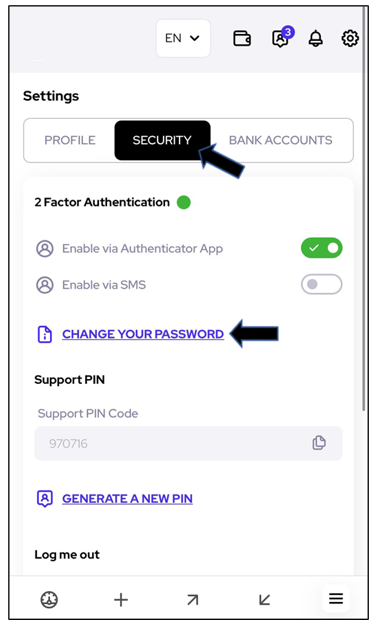
A pop-up window will then appear, instructing you to enter your current and new password. Once complete, click on “Update Password”.