Were you prompted to make a video call to one of our agents to complete your identity verification? Please click here.
Identity verification is required to be able to use Zeply.
By verifying your account, you will be able to buy, send, receive, exchange, and withdraw your funds.
This verification process is quick and easy and can be done directly from your “Dashboard“.
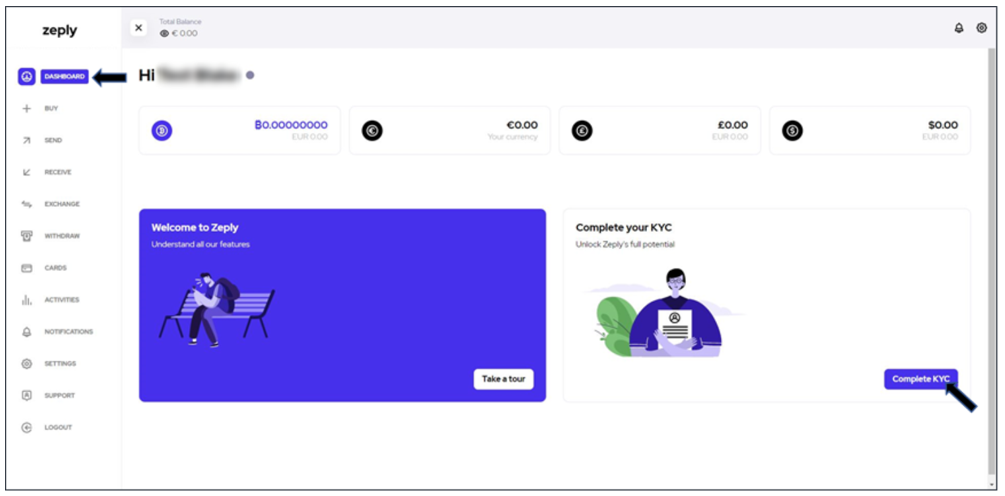
To begin this process, click on “Submit your KYC“.
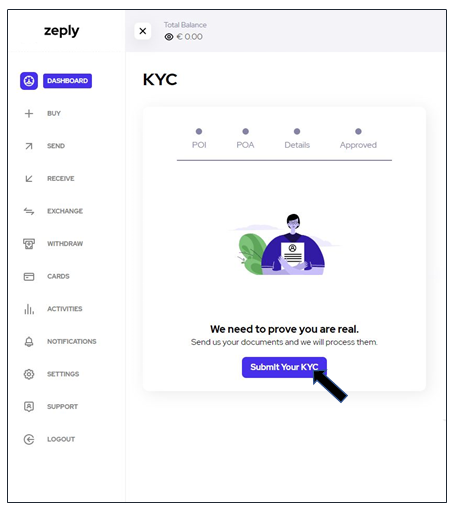
The first step is selecting your country of residence. Please click on the drop-down menu and select your country.
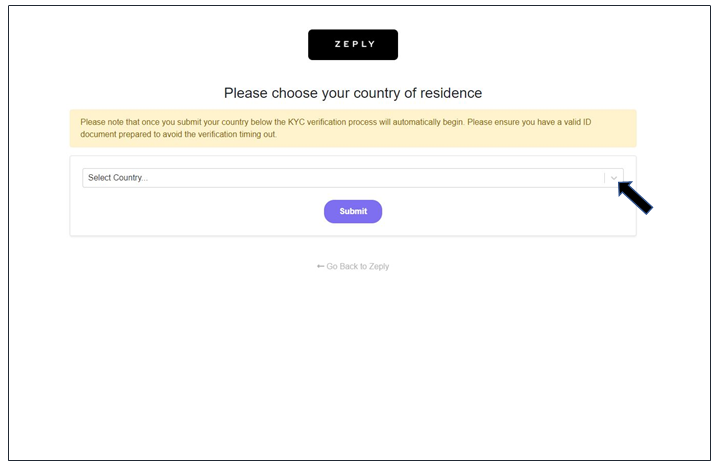
With Zeply, we require a valid Identity verification, a Proof of Residence document, and a selfie.
For Identity verification, we can accept your:
- National Identity Card
- Drivers License
- Passport
- Residence Permit
Please ensure that both the front and the back sides of the card have been uploaded and the details are clear and legible.
For more guidelines regarding what we require from you for your Proof of Identity and specifics about how the document needs to be provided, please click here.
You may:
1. Continue verification on your desktop by uploading the front and backsides of your identity verification document and by clicking “Next“.
2. Continue the process from your personal mobile device by selecting “Continue on your phone“.

Once you have submitted your Identity verification document, you will proceed to the next step which is a Proof of Residence/Address document.
For Address verification, we are able to accept your:
- Bank Statement
- Credit Card Statement
- Utility Bills
Please ensure that the full document has been uploaded and the details are clear and legible.
For more guidelines regarding what we require from you for your Proof of Residence and specifics about how the document needs to be provided, please click here.
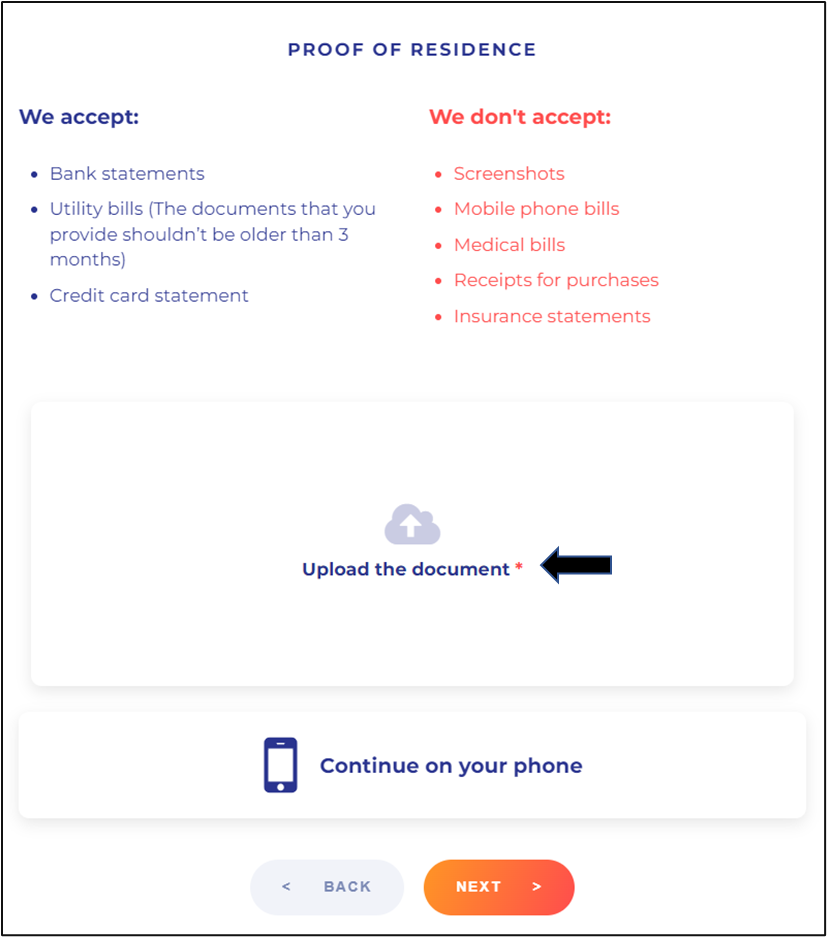
5. If you click on the “Continue on your phone” button, you will be redirected to the next page where you will be able to scan or copy the code. You can use the code to continue the verification on your mobile.
For more guidelines on how to continue your verification via Android click here.
For more guidelines on how to continue your verification via iPhone click here.
If you would like to continue the verification process on your desktop, the last step would be to take a live selfie directly on our website. To do this, you will need to slowly turn your head around in a circle prompted by on-screen directions to help you as you take the photo.
Click on “I’m Ready” when you think you have a clear selfie to submit the picture to us.
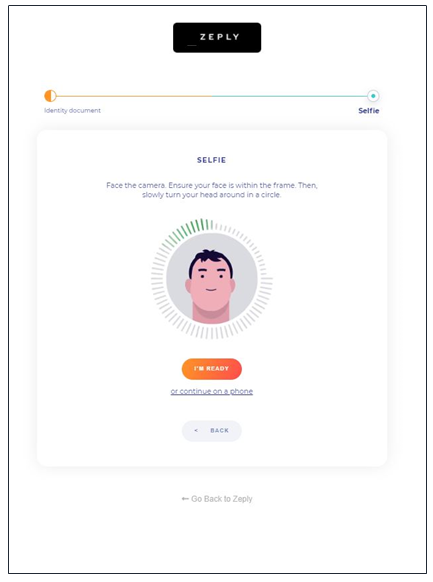
Please check the information you have uploaded and then you are all good to go! Our Verification Team will review your documents within 24 hours. You will receive an email with the verification progress of your documents.

Well done! Your account is fully verified now!