Your account is not verified yet? You may want to check our guides:
- To check: How to Verify your Account (Desktop) please click here
- To check: How to Verify your Account on Mobile (Android) please click here
- To check: How to Verify your Account on Mobile (iPhone) please click here
As soon as your account is fully verified, you will be able to benefit from all of the features Zeply has to offer.
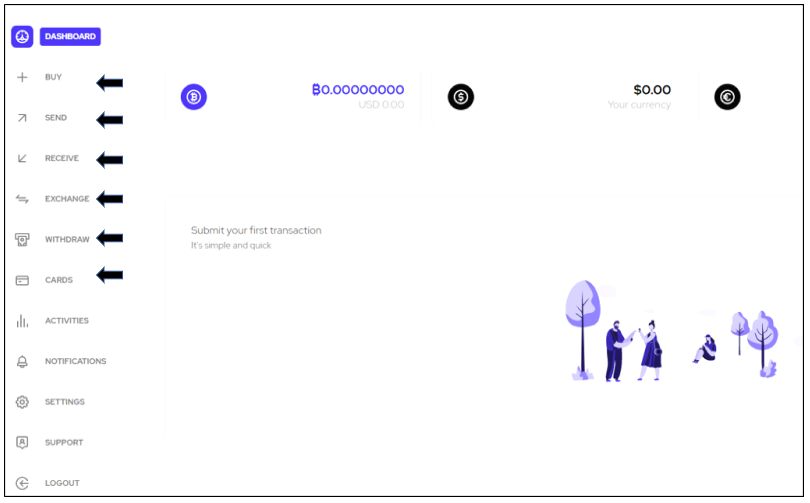
BUY – If you are new to Bitcoin, you can purchase it directly on our platform using your credit card by visiting the “Buy” section on your account.
Do you want to know more? To check our guide, please click here.
SEND – You can also send Bitcoin to any Bitcoin address you like by navigating to the “Send” section on your account.
Do you want to know more? To check our guide, please click here.
RECEIVE – If you happen to already have Bitcoin with another provider, you can also have it transferred to your Zeply account by visiting the “Receive” section on your account.
Do you want to know more? To check our guide, please click here.
EXCHANGE–
If you would like to convert your Bitcoin to EUR/USD/GBP you can do so by visiting the “Exchange” section on your account.
Do you want to know more? To check our guide, please click here.
WITHDRAW – For the time being, you can withdraw your funds via Bitcoin on our platform by visiting the “Send” section of your account.
Do you want to know more? To check our guide, please click here.
CARD – You can purchase Bitcoin via card, To add your Credit/Debit Card to your account, head over to the “Cards” tab.
Do you want to know more? To check our guide, please click here.