If you would like to send cryptocurrency to another wallet, kindly follow the detailed instructions below:
- Click on the “Send” tab.
- Enter the wallet address you would like to send your funds to. Make sure that this address is correct as it may result in a loss of funds.
- You can enter the amount in crypto or your default currency (which will be converted using the live rate).
- Accept the Terms of Service by clicking on the checkbox.
- Click on the “Send” button to confirm the transaction.
Kindly ensure that:
- Funds are sent to the correct cryptocurrency wallet address.
- The correct address is entered to avoid delays.
- No Bitcoin Cash (BCH) wallet addresses are entered.
If there are any errors when sending your crypto, please contact support immediately.
Providing invalid details may result in a permanent loss of funds. Once transactions are processed, they cannot be canceled nor retrieved due to the digital currency protocols.

After you clicked on the “Send” button, a pop-up window with “Additional Info” will appear:
1. Are you the recipient of the funds? If you are not the recipient, kindly type your recipient’s full name.
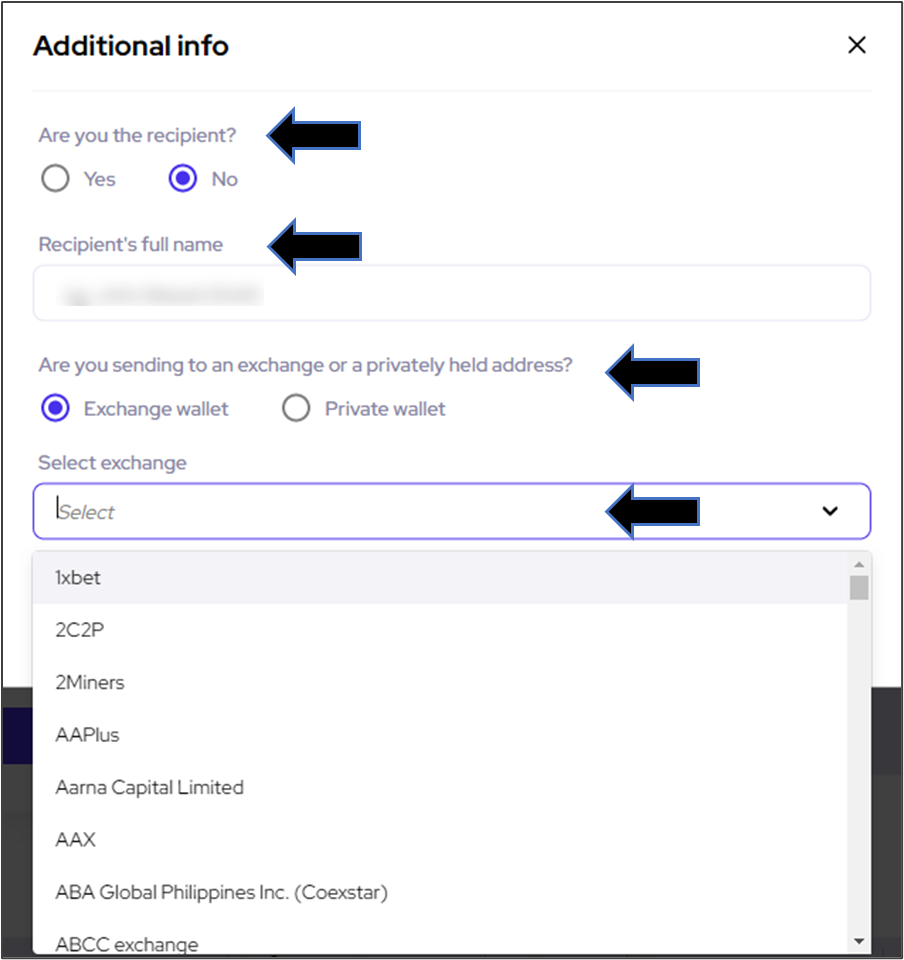
2. Are you sending it to an exchange or a privately held address? If your address is a private wallet, kindly click on “Submit“.

3. If your address is an exchange wallet, kindly select the one from the list and click on “Submit“.
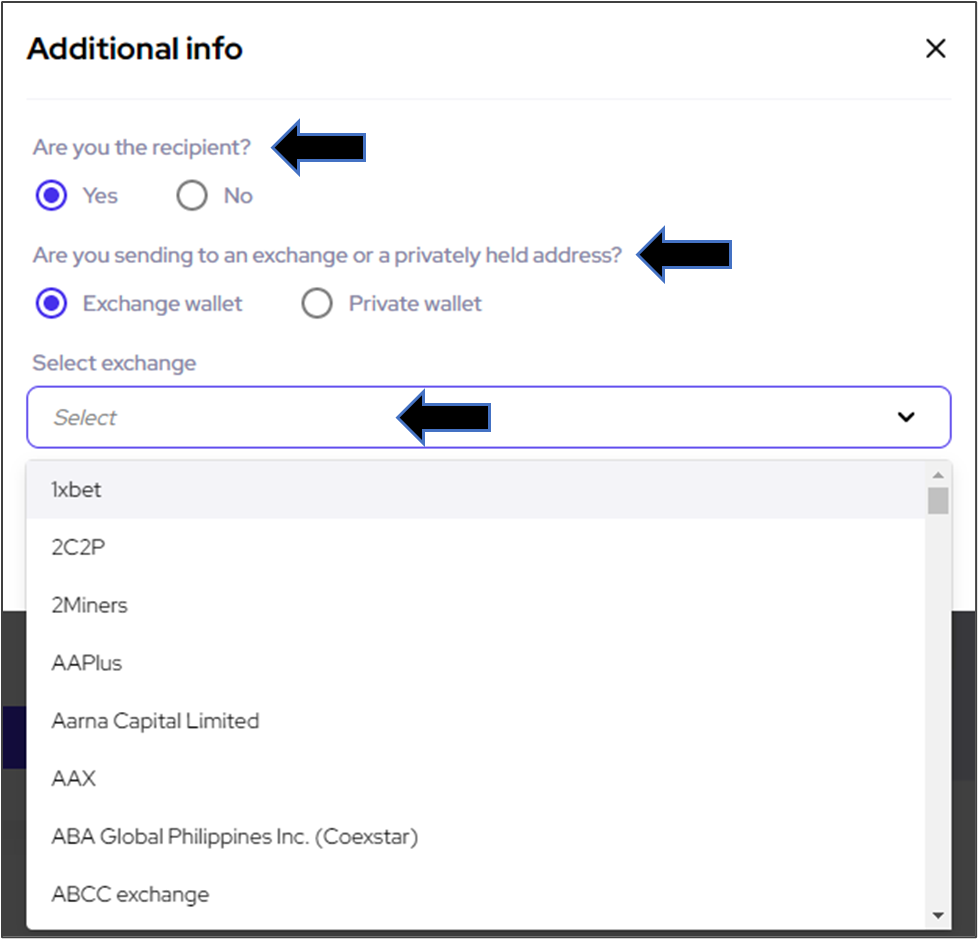
After this has been done, your recipient should receive the funds when the transaction has 3-6 confirmations.
Please bear in mind that your funds will need to be available in the relevant cryptocurrency wallet before sending.
Our Step-by-Step Guide on How to Exchange your funds can be found by clicking here.