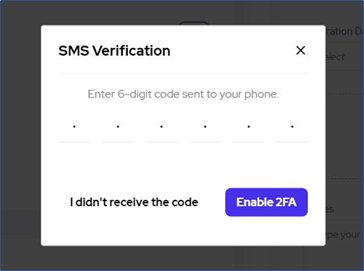To set up your 2FA Authentication via SMS, simply;
- Click on the Settings tab
- Select the Security tab
- Enable via SMS.

This will generate a 6 digit code via SMS to your mobile number which you will need to enter on our site as shown below to complete the process.
If you do not receive the our code, you can click on I didn’t receive the code to generate another.